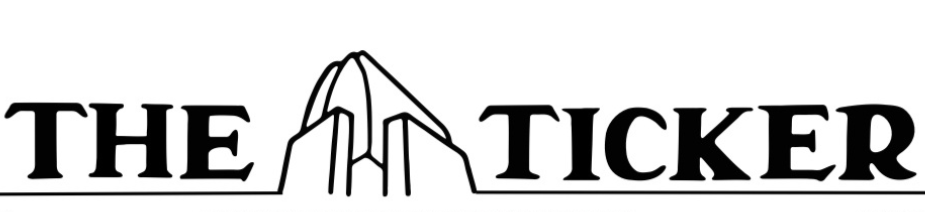Dell’s new Inspiron 14 5625U disappoints buyers
September 25, 2022
Recently, Dell released an updated version of the Inspiron 14 laptop. It was on sale at Costco, where it can be bought for less than $650. The laptop weighed 3.5 pounds, measuring 12.4 inches in width and 8.96 inches in length.
In appearance, Dell provided a refreshing design with new silver sharp-angled edges. The design is reminiscent of their XPS desktop line. The screen chassis’ bottom bulges a bit when opened, allowing one to rest the laptop on an angle instead of having it flat.
Available ports include 2 USB 3.2 Gen1 Type-A ports, 1 USB 3.2 Type-C port, a 3.5 millimeter headphone jack, an SD card slot and 1 HDMI 1.4 port. The low number of ports may be disappointing to those looking to use more connections.
The touchscreen worked as advertised, though it is on by default. Surfing the web using Microsoft Edge worked without any problems. Performance also held up well and the laptop was able to stream movies without issues and was able to play Sid Meier’s Civilization VI at medium settings without many framerate drops.
The Inspiron 14’s battery life was disappointing. On balanced settings, the maximum battery life lasted up to four hours compared with the battery saver setting which lasted no more than seven hours. The power seemed to drain faster when doing intensive tasks like playing Civilization VI or drawing on Krita.
The LCD display stood at 14 inches. Though it showed a full range of colors on screen, the brightness was not as impressive. The screen tended to be a bit too dark, even at a high level of 297 nits, with color accuracy being poor, making it unsuitable for prolonged periods of outdoor use. In comparison, the Asus Vivobook Pro 14 could achieve up to 365 nits.
Security was not a strong point of the Inspiron 14. It came pre-bundled with McAfee Security, which users may find inconvenient and a waste if Windows Defender is sufficient for their needs. The fingerprint reader sometimes had trouble sensing even when pressed against hard.
Furthermore, the laptop may shut off by itself to install updates, without any input from the user who may get annoyed,
The webcam was integrated and came with a shutter for privacy when not in use. It performed on par with others on the market and had no problems.
When it came to heating, the Inspiron 14 had no trouble keeping itself cool except in circumstances where multiple high-performance applications were running. At its worst, the laptop heated to 101 F at the underside and the mousepad heated up to 87 F which, while uncomfortable without an external cooler, isn’t dangerous.
Overall, the Inspiron 14 was somewhat underwhelming for the price. Although the design, heating and performance were fairly good, they were counterbalanced by the poor battery, security, lack of ports and low display brightness.
It may be tough to beat the price tag but for those with a slightly bigger budget, the laptop is not something to write home about. However, others who purchase this laptop will be “making too many compromises.”